 iOS 9 has been out for almost a week now. Apple announced the mobile OS already has a 50% adoption rate. This means over half of the active Apple devices in the world are running iOS 9. Since last week, we have discovered a few new features and time-saving shortcuts. Check out some hidden features in iOS 9.
iOS 9 has been out for almost a week now. Apple announced the mobile OS already has a 50% adoption rate. This means over half of the active Apple devices in the world are running iOS 9. Since last week, we have discovered a few new features and time-saving shortcuts. Check out some hidden features in iOS 9.
1. Detailed Photo Upload Indicator
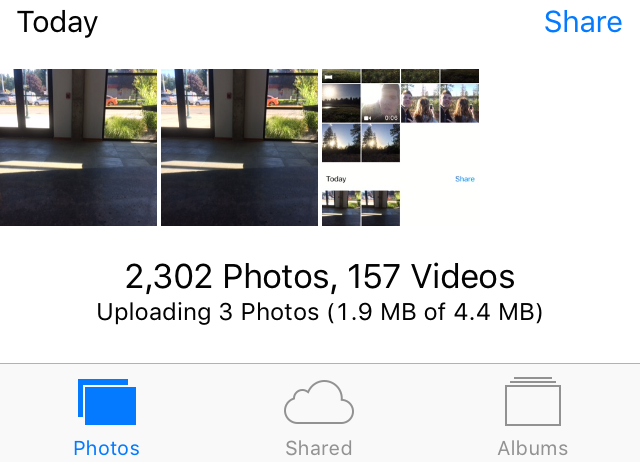
At the bottom of the Photos app in iOS 9, you’ll see more details about the photos that are being uploaded, including the file sizes and upload progress.
2. "Paste and Go" and "Paste and Search" in Safari
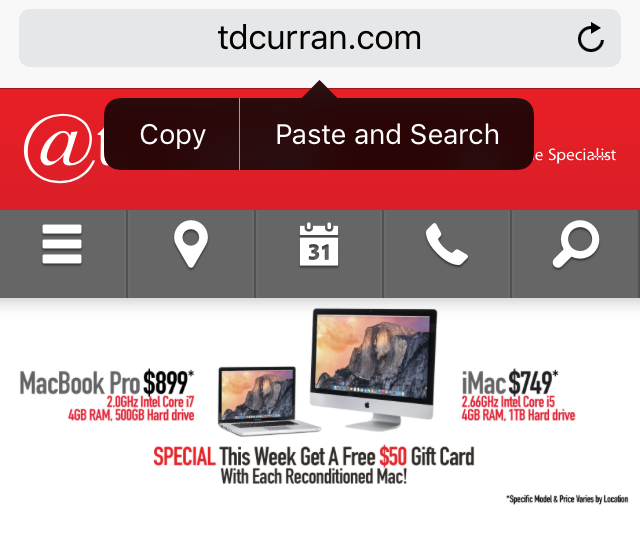
If you copy some text and then tap and hold on the address bar in Safari, you’ll see a new option that says Paste and Search, saving you an extra tap. If you’ve copied a web address, it will say Paste and Go.
3. Swipe to Delete Alarms![]()
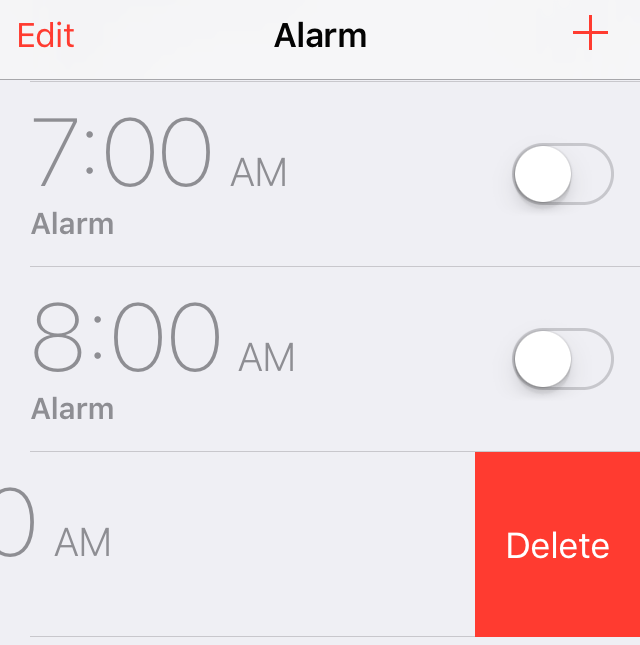
You can now swipe left over an alarm in the Clock app to delete it instead of having to tap Edit first.
4. Lost Mode Auto-Enables Low Power
If you mark your iPhone as lost from the Find My iPhone app (or on iCloud.com), it will enable Low Power mode automatically, ensuring your iPhone won’t run out of battery before you’re able to track it down.
5. Math Problems in Spotlight
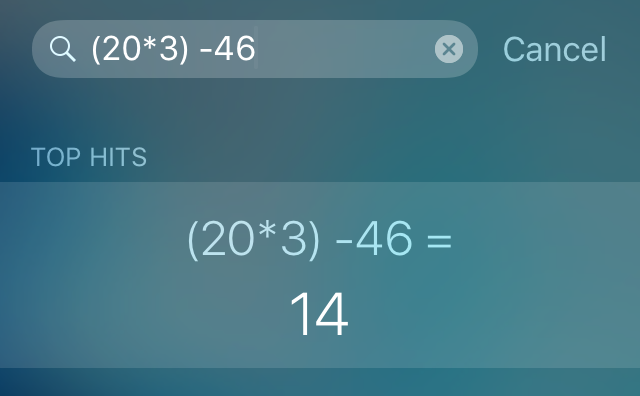
Just like in Spotlight on the Mac, you can now use Spotlight for quick math problems.
6. Two Column Notification on iPad
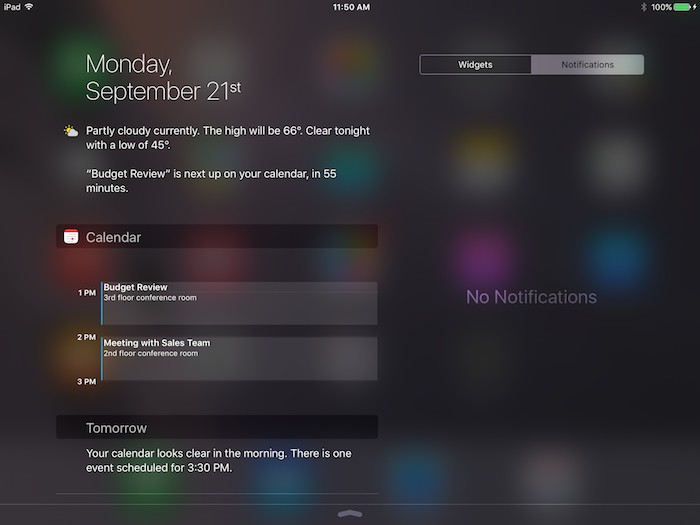
Notification Center now takes full advantage of the screen real estate on iPad, providing both the Notification View and Today View on the same page.
7. Temporary App Deletion
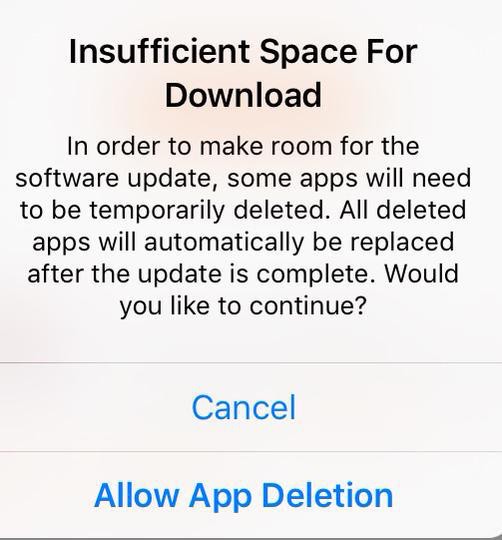
In the past, many users have had trouble updating their iPhone software on a relatively full iPhone. In addition to making the size of iOS 9 smaller, the operating system will allow you to delete apps temporarily to make room.
8. Mute Siri
In iOS 9, you can ensure Siri will be muted when the phone is muted by navigating to Settings > General > Siri > Voice Feedback.
9. Larger iPad Folder Layout
iPad folders can now be 4x4 icons, rather than the traditional 3x3 icons, making better use of the larger iPad screen.
What’s your favorite feature in iOS 9? Are you excited to check out all these hidden features? Let us know in the comments below!