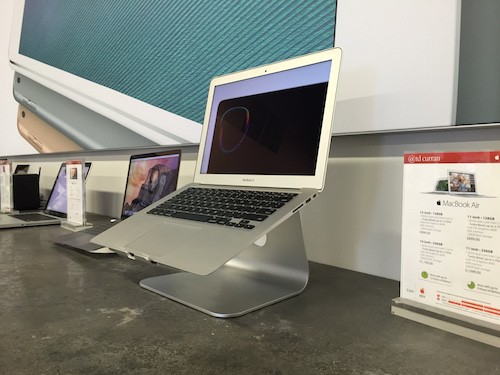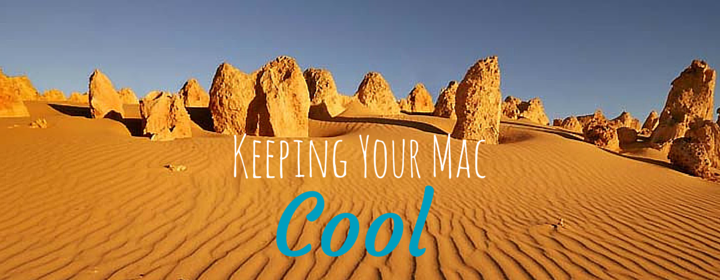
Unwanted thermal stress is the main adversary for your precious portable computer. Keeping your notebook ventilated and away from an extended amount of heat will lengthen its lifespan and keep it performing at full speed.
What Generates Heat on a MacBook?
When a notebook is exposed to high ambient temperatures around 90?F, it may shutdown during intense HD video playback, demanding 3D applications and other extreme processor chores. The computer’s core, its Central Processing Unit (CPU), normally produces heat when it carries out calculations. The Graphics Processing Unit (GPU), which commonly controls 3D imaging, can give rise to more heat than the CPU. Hard disk drives and solid state drives (SSD) can also generate heat when a large file is being copied. DVDs and CDs being played in the optical disc drive will similarly raise the internal temperature of a computer when a laser is used to read disc contents.
The MacBook has advanced cooling systems connecting the Main Logic Board (MLB) which connect major components like the CPU and high performance memory to temperature sensors on essential components. To avoid damage, the MLB may order a system shutdown as a fail-safe. This can cause your computer to turn off without warning. In most cases, heat can cause your computer to freeze, consequently causing you a restart.
For example, this weekend Bellingham temperatures reached 89?F. My house is not air conditioned. An 11-inch MacBook Air sitting asleep in an upstairs bedroom became unresponsive while resting on a table in a room that was pushing 95?. The built-in keyboard, trackpad and even the power button became unresponsive. A spare keyboard and mouse lying around allowed a solution. After connecting the USB keyboard and mouse to my MacBook Air, the system shut down. Thankfully, after letting the Mac cool down, it began working again.
How to Keep a Mac Cool
Now and then, fans need to rotate swiftly when performing complicated tasks like streaming data, copying files and rendering images. There are several ways to hush boisterous fans and diminish temperature inside your Mac throughout the year, especially during the summer:
BookArc for MacBook Pro by TwelveSouth
- Vertical desktop stand for MacBook Pro uses upright position for best performance
- Free up valuable desk space by elevating MacBook off the desk
- Cable management keeps desk connections handy and accessible
- Keeps MacBook much cooler than lying flat on table
$49.99 | Buy Online!
MacBook Loft Stand by Belkin
- Rubber grip keeps laptop in place
- Open design improves airflow circulation
- Clutter-free cable management
- Enjoy optimal viewing angle
$59.99 | Buy Online!
Rain Design mStand For Notebooks by Rain Design
- Single piece aluminum design provides solid stability
- Tilt design improves airflow around laptop
- Increases screen height to eye level for better posture
- Aluminum panel cools laptop by acting as heat sink
$59.95
Have any stories of a MacBook or other Apple Product crashing or becoming unresponsive due to high heat? Have any questions about how to keep your Mac from overheating? Leave us a comment below or reach out to us via web chat.