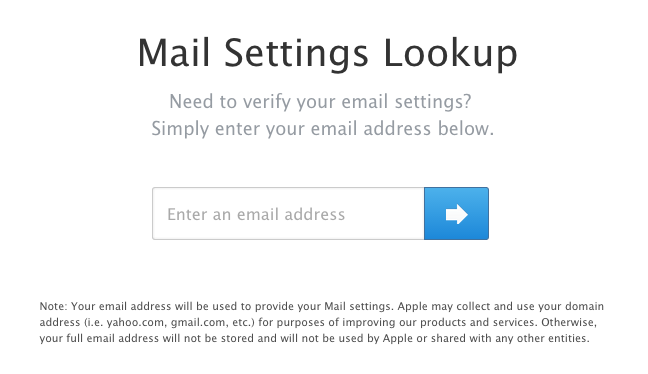 Setting up and troubleshooting email accounts can be confusing. Between incoming and outgoing server settings, port numbers and username/password combinations - there are a lot of things that can go wrong. Luckily, Apple has a support tool that allows you to lookup all the settings for adding a mail account to the Apple Mail app called “Mail Settings Lookup.”
Setting up and troubleshooting email accounts can be confusing. Between incoming and outgoing server settings, port numbers and username/password combinations - there are a lot of things that can go wrong. Luckily, Apple has a support tool that allows you to lookup all the settings for adding a mail account to the Apple Mail app called “Mail Settings Lookup.”
https://www.apple.com/support/mail-settings-lookup/
Using Mail Settings Lookup
Using the tool couldn’t be easier. Simply type in your email address and Apple provides you with details about the incoming and outgoing mail server, including the account type, username, server hostname, port, authentication type and SSL/TLS. These settings will help you populate the fields in both Mac OS X Mail and iOS Mail.
Limits to Using Mail Settings Lookup
Apple’s “Mail Settings Lookup” supports all major email providers but it will not work for personal or corporate domains (i.e., your own website or your company’s - like joe@joesmowers.com or sales@tdcurran.com). If unsupported, Apple displays a message that reads, “Mail settings are not known for your email provider. Please contact your provider for correct settings.”
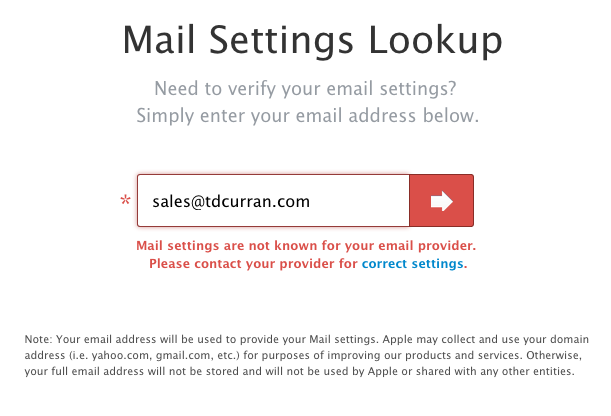
If your company has an IT department, they should know what these settings are. However, if you own your own business or work for a small business that had their email setup by a professional, finding the settings may not be so easy. If your domain uses Google Apps, some additional resources are available here. Similarily, Microsoft Exchange settings can be found here.
Still having trouble setting up your email account in Mail? Stop by one of our locations and one our of Apple Certified Technicians can help get things sorted out for you!