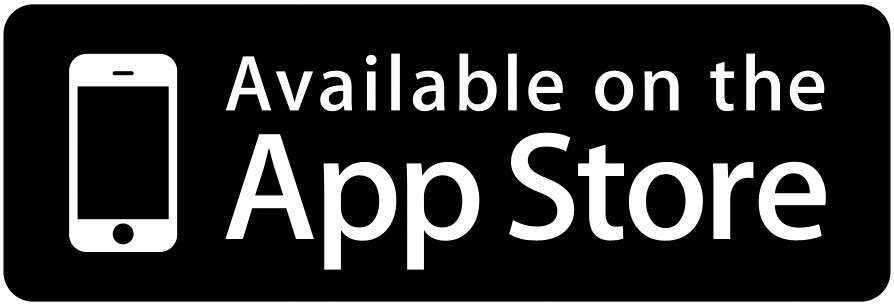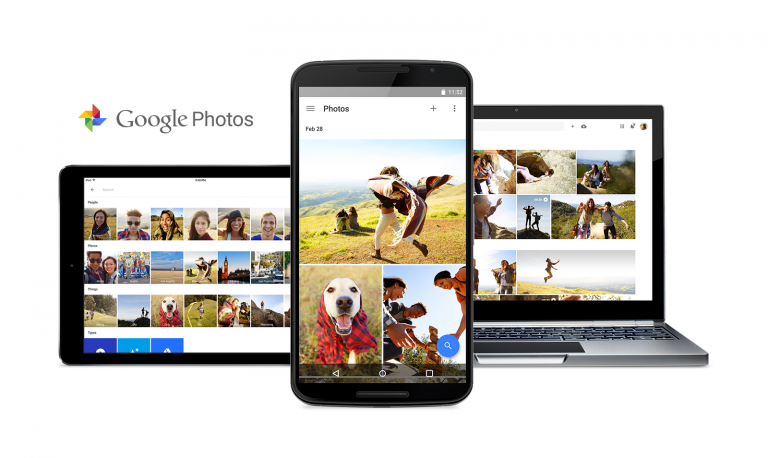 Google just announced their all new Google Photos platform at their annual I/O conference. Google Photo bears many similarities to Apple’s iCloud Photo Library. We’ll take a look at the differences between the two cloud photo storage solutions to see which one is right for you.
Google just announced their all new Google Photos platform at their annual I/O conference. Google Photo bears many similarities to Apple’s iCloud Photo Library. We’ll take a look at the differences between the two cloud photo storage solutions to see which one is right for you.
Storage & Quality
One big difference between the two platforms is the amount of cloud storage space available. Google Photos offers unlimited storage of photos and videos, which are compressed to a maximum of 16mp for photos and 1080p for videos. This is useful for the average user with a smartphone, but if you own a DSLR and want to store larger RAW images, it’ll count against your total Google Drive storage space. All Google Drive users recieve 15GB for free.
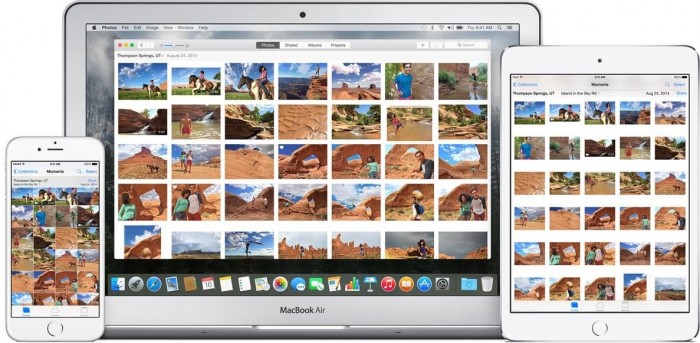
iCloud Photos does not offer an unlimited storage tier and photos/videos count against overall iCloud storage. All users get 5GB for free. However, Apple does not compress your photos at all, so you can store larger photos and videos alongside smaller ones.
Both platforms offer additional storage for a monthly fee, giving you more space for all photos and video on iCloud - and more space for larger images and videos on Google
iCloud vs Google - Storage Space
in price per month
One cool feature of the Google Photos app is the ability to Delete from Device while keeping photos in the cloud. Instead of this, Apple offers an Optimize Device Storage feature which shrinks photos to store locally on the phone, while storing the full-sized photo in iCloud.
Mobile App
Uploads & Compatibility
Both iCloud Photos and Google Photos automatically upload your photos to the cloud as you take them. iCloud uploads whenever connected to WiFi, while Google gives you the option to use cellular data to upload your photos and videos. The Google Photos app is available on the iOS App Store, as well as Google Play store for Android. iCloud Photos comes built in to iOS and is not available for Android.
Interface
Overall, the two apps have a similar look and feel for browsing your photos, displaying them in a zoom-able, vertical timeline. Google Photos displays new photos at the top, while iCloud Photos displays new photos at the bottom. With Google, you pinch-to-zoom in-and-out. With Apple, you tap the “back” button in the top-let corner to zoom-out, and tap a photo thumbnail to zoom-in.
Editing
Editing is very similar in both apps. Google Photos offers basic editing functions, including an Auto-edit, Light (brightness), Color (saturation), Pop (similar to Instagram’s Lux slider) and Vignette. Apple’s smart controls offer more fine-tuning, with individual sliders for things like Contrast, Highlights, Shadows, etc. Both apps have filters and cropping/tilt functions.
Google’s editor includes a button to “Open Photo in Snapseed,” which is Google’s photo editing application available on the App Store. Apple has a similar function which works for any photo editing application that supports it.
Collections![]()
Google’s new app offers a variety of options for making creations with your photos, including Albums, Movies, Stories, Animations and Collages. The Stories feature is my personal favorite; it lets you create a timeline of an event complete with captions that you can swipe through.
Apple offers album slideshow creations on the iPhone, although you can use other apps to create collages and GIF animations.
On a Mac
Google does not have a standalone Mac application for Google Photos. Instead, they offer a web app available at photos.google.com. It has a similar feature set to the mobile app. Apple’s Photos app is included on Mac running OS X 10.3 and later. Photos for Mac does not require an Internet connection. You can also log on to icloud.com to view your photos. Check out our full video-review of the Photos for Mac application here.
Conclusion![]()
Both apps are amazing photo solutions but, all-in-all, it seems Google has the superior product for the time being - mostly due to their unlimited storage offering. iCloud Photos advantage lies in its advanced built-in editing tools and it works right away with any Apple device without installation. You can use both Google Photos and iCloud Photo Library at the same time, so there’s no need to choose one or the other just yet.
Download Google Photos in the App Store
What do you think of the new Google Photos app? What do you think of iCloud Photo Library? Let us know in the comments below!