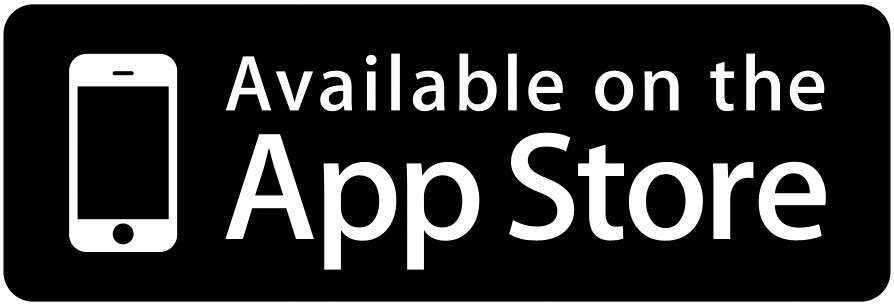Whether you’re a bodybuilder or just an average Joe looking to eat a little healthier, FitMenCook is a great app for finding creative recipes. It’s all curated by food personality Kevin Curry, who adds new recipes frequently. Best of all, the app is gorgeous. The design team did an incredible job, both in form and function. The app currently has a perfect 5-star review on average, which is very rare for iOS apps.
What is Fit Men Cook?
Fit Men Cook is based around Kevin’s philosophy on food:
- Food should be easy to prepare and affordable
- Food should be vibrant and tasty, never boring
- Preparing food in advance is important
- Following a, b and c helps you stick to your diet
I’ve been using Fit Men Cook for quite awhile now and have already seen amazing results. I am more confident in the kitchen, I know what to buy when grocery shopping and I feel healthier overall. Let’s take a look inside the app to see how it works.
The FitMenCook App
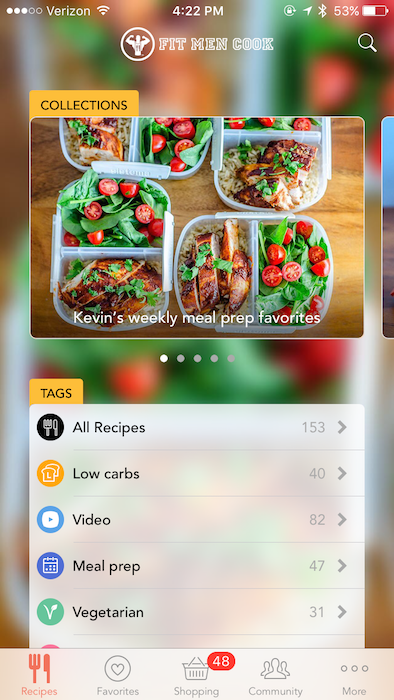
When you launch the app, you’ll notice the first tab is recipes. Here, you’ll find a slider of some “collections” such as meal prep favorites, budget friendly meals, burger showdown, etc. Below this are tags. Each recipe is tagged with things like Low carbs, Budget, High Protein, Vegetarian, Meal prep, etc. To get started, choose a tag or use the “All Recipes” option.
Recipes
At the top of each recipe, you’ll see a photo of the final product and a list of tags. Next, there are a few options: Add Note (to remind yourself to add a special extra ingredient or more instructions), Share, and “Favorite”. Favoriting a recipe will move it to the favorites section, so you can quickly find it again.
Just below this you’ll see a quick description of the meal, followed by the Ingredients. Use the + and - buttons to adjust the serving size, and the units button on the right to change the units. You’ll notice a check mark next to each ingredient. If you already have this ingredient, uncheck it. Finally, tap “Add ___ ingredients to shopping” to add them to the in-app shopping list. This is an incredibly useful feature when shopping for your recipes at the grocery store.
Next, you’ll find steps to follow in order to create your meal. The steps are not in depth, so if you’re completely new to cooking you may need to look up what some of the terms mean.
Once you’ve finished your masterpiece, tap the “Take photo and share” button to open the camera, take a picture and share it to a social network. Tap “Browse recipe hashtag” to see Instagram photos from others who made the same meal.
Finally, there’s a section with nutrition information along with the option to add the number of servings you ate to the iOS Health app.
Shopping
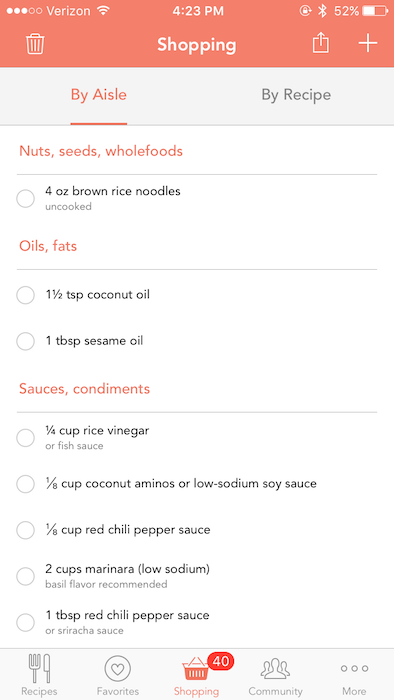
One of my favorite parts of the app is the built-in shopping list. From inside each recipe, you can tap one button to add all the ingredients you’re missing to the list. Inside the shopping list, you can sort by recipe or by aisle to save time. You can even manually add extra ingredients not included in the recipe to the shopping list and even share the whole list to yourself or a friend via email.
FitMenCook on Apple Watch
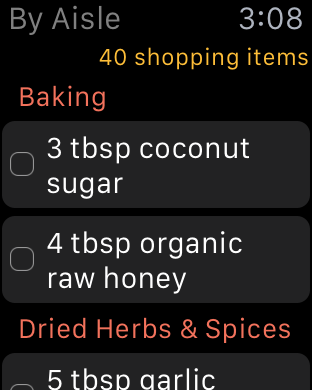
The app also includes a built-in app for Apple Watch, giving you quick access to your shopping list.
Overall, I was very impressed with how well put together the app is. It really has made an impact in the way I cook. Some of my favorite recipes are the BBQ Salmon Pizza on Naan, Breakfast Berry Cobbler, Healthy Lean Flank Steak Street Tacos and Feta & Spinach Chicken Meatloaf with Marinara. Fit Men Cook is available in the app store for $2.99.