
You may have seen reports in the last few days about a new feature called “WiFi Assist” that is causing some users to see an increase in their mobile data usage. WiFi Assist is definitely a useful feature, but if you're stressed for data - you might want to consider turning it off.
What is WiFi Assist?
If you’ve connected to a WiFi network, your iPhone will continue to prioritize that connection at all times, even when the signal is so weak it literally can’t be used. In other words, iPhone will latch onto WiFi if it senses any signal at all. For example, if you’re connected to WiFi in Starbucks and walk across the street to another business, you’ll most likely stay connected to the Starbucks WiFi network even though you can’t use it to get online because you are out of range.
WiFi assist solves this issue by automatically switching your iPhone to use cellular data when it detects these weak WiFi signals.
Cellular/Mobile Data vs. WiFi
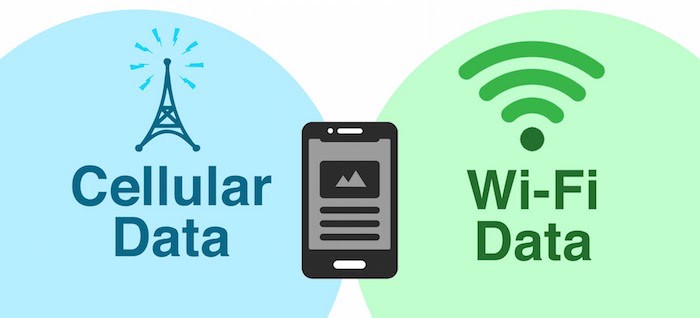
For those who need a refresher, cellular data (also referred to as mobile data) and WiFi are both ways for your iPhone to connect to the Internet.
WiFi is a connection to a router. It is (usually) faster than cellular data and free to use. Most people have a WiFi router in their homes. WiFi is also available at many coffee shops, hotels and airports. WiFi has a limited range compared to cellular data.
Cellular data is a connection to cell towers. Using Internet-based apps while on cellular data counts against your data limit which is a part of your monthly wireless bill. You can access cellular data as long as you are in an area that your cell phone carrier (Verizon, AT&T, etc.) covers.
How Do I Disable WiFi Assist?
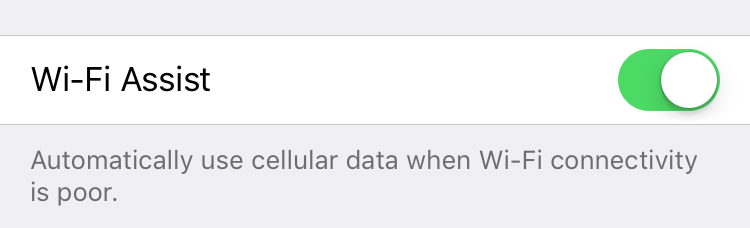
If you have a limited amount of cellular data, it might be wise to disable WiFi Assist. Simply navigate to Settings > Cellular, scroll down to the very bottom and disable the WiFi Assist toggle.