
With iOS devices, the Notification Center makes it easy to view important information like missed calls/texts, reminders, alerts from apps and much more. In iOS 7 and later, there is a Today section that gives you information about your day at a glance. iOS 8 introduced the ability to customize the Today section with widgets, including ones from third-party developers.
You can use these widgets to get information and quickly respond to it, like checking off a to-do list, reading the latest headlines or seeing how much data you’ve used so far this month. The possibilities are endless.
How to Customize the Today View
1. Unlock your device using Touch ID or passcode.
2. Swipe down from the top of the screen to show Notification Center.
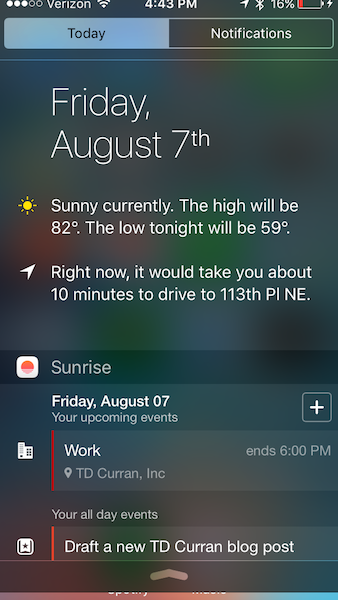
3. Make sure Today View is selected at the top.

4. Scroll all the way to the bottom of the screen and tap Edit
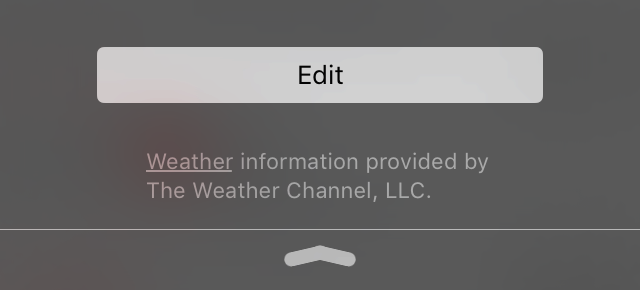
5. Customize your widgets to your heart’s content.
- Rearrange the order of your current widgets (using the three lines on the right-side of each one)
- Delete widgets (using the red delete circle on the left)
- Add new widgets (scroll down to see widgets currently not in use and tap the green plus circle).
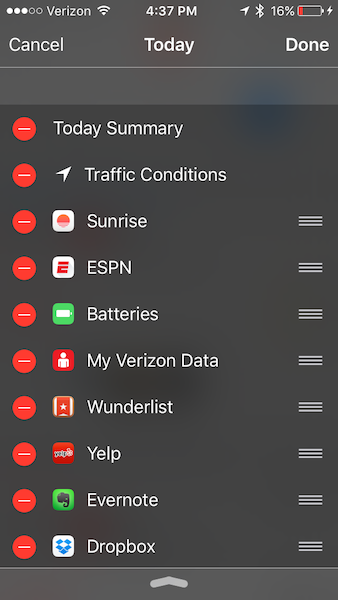
A Few Widgets to Try
Wunderlist
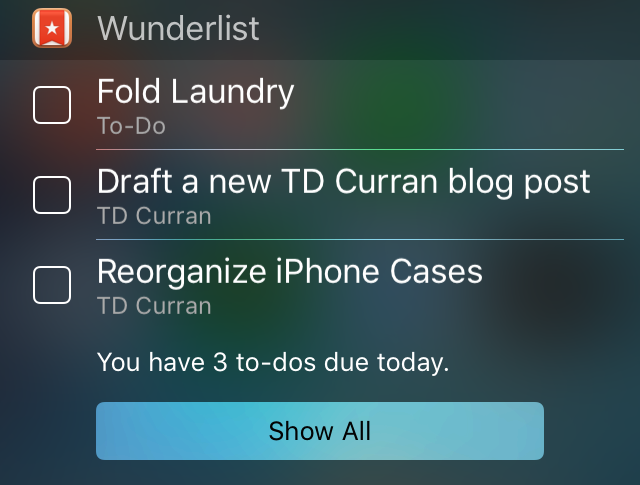
Wunderlist’s Today widget provides a quick glance of your To-Dos for the day, with the option to check them off right within the widget. You can also tap on any to-do item or tap Show All to open the full app.
Yelp
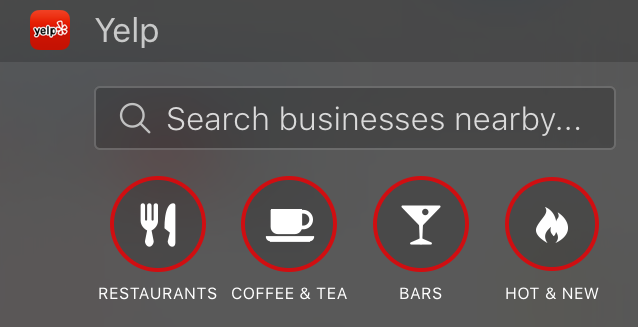
Yelp’s widget allows you to quickly find nearby places right within Notification Center. You can also tap the search bar to open the app and locate any place you’d like.
My Verizon
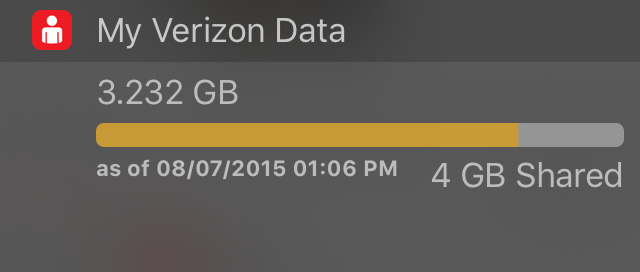
For those of you on Verizon's network, My Verizon offers a handy widget which shows you how much data you’ve used so far this month. It’s a great way to keep your data consumption in check and avoid going over.
ESPN
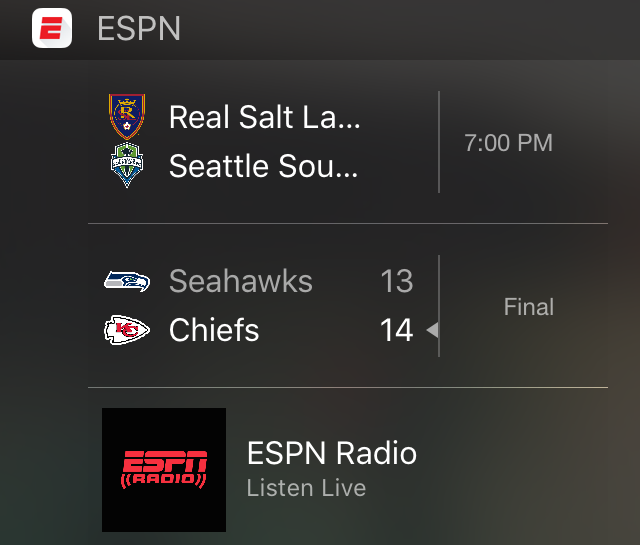
ESPN offers a quick glance at scores and upcoming games for your favorite teams. It also includes a quick link to listen to ESPN radio live.
Batteries (iOS 9 only)
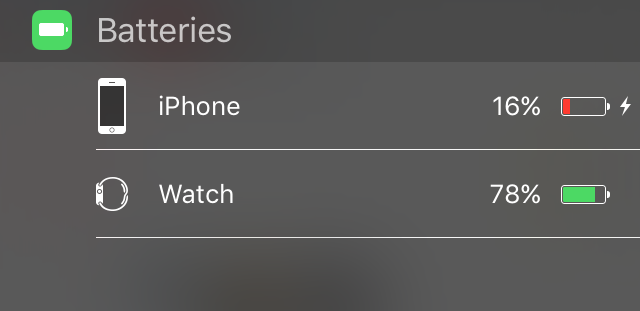
If you have Apple Watch, there’s a cool new batteries widget in iOS 9 (coming this fall) that displays the current battery level of both your iPhone and Watch.
Have you found a Today View widget that you absolutely love or could not be without? Let us know in the comments below or on our Facebook page!