After a public beta earlier this year, Microsoft has finally released the final version of Office 2016 for Mac for Office 365 Subscribers. Microsoft announced the release Thursday, July 9th on their blog.
What's New in Office 2016 for Mac
Office 2016 includes all-new versions of Word, PowerPoint, Excel, Outlook and OneNote - all updated with new features and a new design similar to the version for Windows. The new applications support retina devices, multi-touch gestures, full-screen, cloud integration and much more.
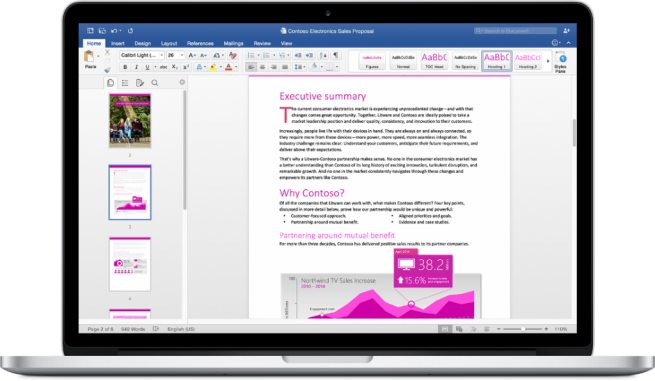
The one thing PC users who are considering buying their first Mac always ask about is whether or not they’ll be able to open Microsoft Office documents. While Apple’s iWork suite has the ability to open and export Office files (.doc, .docx, .ppt, etc.), Microsoft has also developed a version of Office for Mac and iOS. The Mac version hasn’t been updated since Office 2011, so the change is definitely welcomed.
How to get Office 2016 for Mac
Here are a few different ways to get Office 2016 for Mac today (from the Office Blog):
- Already an Office 365 customer? On your Mac, just browse to your account page (office.com/myaccount), sign in and follow the installation instructions. If you have Office 365 through your organization, go to portal.office.com/OLS/MySoftware.aspx.
- Are you a student? You may get Office 2016 for Mac for free or at a substantial discount. It takes only 30 seconds to find out at office.com/student.
- Otherwise, go to office.com/mac or buy an Office 365 subscription at your local retailer.
The software will be available as a one-time purchase download in September 2015.