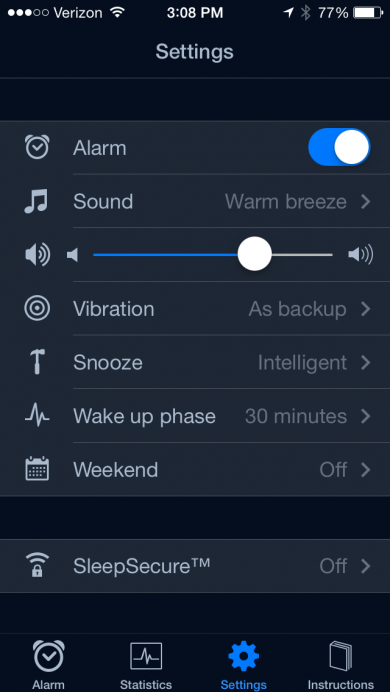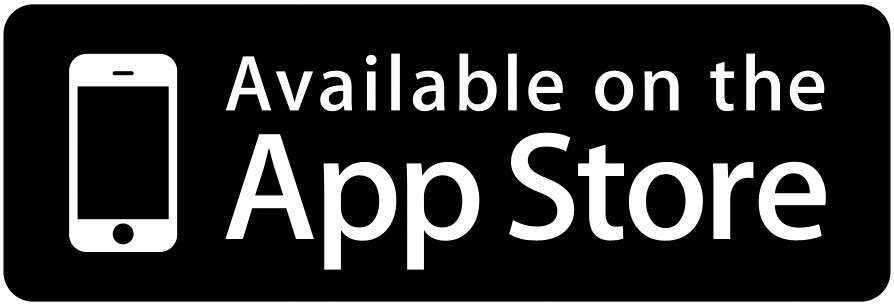If you find yourself waking up groggy to your alarm each morning, Sleep Cycle is the perfect solution. By analyzing your sleep, Sleep Cycle intelligently wakes you when you’re in your lightest sleep phase. What are sleep phases? Sleep Cycle explains:
If you find yourself waking up groggy to your alarm each morning, Sleep Cycle is the perfect solution. By analyzing your sleep, Sleep Cycle intelligently wakes you when you’re in your lightest sleep phase. What are sleep phases? Sleep Cycle explains:
“While you sleep, you go through a cycle of sleep phases. The first phase is light sleep, followed by deep sleep and a dream state referred to as REM-sleep. A full sleep cycle lasts about 90 minutes and is normally repeated several times each night.”
How it Works

From the Sleep Cycle website:
“Your movements vary with each sleep phase. Sleep Cycle uses the phone’s accelerometer to identify sleep phases by tracking movements in bed. Sleep Cycle then wakes you up during your lightest sleep phase, using a predefined 30-minute alarm window.”
How to Use Sleep Cycle
At Night
- Open the App.
- Tap Alarm in the bottom lefthand corner.
- Choose the latest possible time you can wake up without being late. Your alarm will go off up to 30 minutes before this time depending on your sleep phase at that moment.
- Tap Start.
- Make sure your phone is plugged in and set it face-down on the edge of your bed.
In the Morning
- A soothing alarm will wake you up sometime in the 30-minute window you provided.
- To snooze, simply knock or tap on the phone. Picking up the phone will also automatically snooze.
- To disable the alarm, look at the screen (don’t worry, it will show black/dark blue colors so it won’t hurt your eyes), and swipe up.
Sleep Analysis![]()

Sleep Cycle offers a great intelligent alarm, but it’s also good for analyzing and tracking sleep patterns. After you’ve used Sleep Cycle for a few nights, tap the Statistics tab at the bottom of the screen to view sleep data. You’ll see graphs of how you slept each night, showing your sleep phases from fully awake to a deep sleep. It’ll let you know how long you slept, your “sleep quality” and much more. Turn the phone sideways to view how your sleep quality has changed over time. All this data syncs with the Health app in iOS 8 as well.
Additional Options
There are lots of options in Sleep Cycle to improve your experience. First, you can toggle the entire alarm with a simple tap, allowing you to get sleep analysis without the alarm. Here are a few more options:
Sound
Select what you want to hear as you wake up. There are a variety of built-in sounds, or you can choose a song from your Music library. There’s also the option to have Sleep Cycle play a random alarm sound each time.
Vibration
Toggle between vibration as a backup (just in case you don’t wake up to the music in the first few minutes), no vibration, or only vibration (in place of an alarm sound).
Snooze
Sleep Cycle automatically uses an intelligent snooze, which shortens the amount of time between each snooze every time you hit it. You can change it to a more traditional snooze with a set time increment, or turn snooze off altogether.
Wake up phase
Here you can choose the length of the wakeup phase. The default is 30 minutes, but you can change it or remove it altogether. For example, if you change it to 45 minutes, and you set the alarm for 7:30, Sleep Cycle will wake you up sometime between 6:45 and 7:30 when you’re at your lightest sleep phase.
Weekend
Enable this setting to turn off the alarm on Saturday and Sunday mornings.
Sleep Aid
Enables a soothing sound to help you fall asleep. You can choose between familiar sounds like ocean waves, rain, countryside ambience, cabin humm, pink/brown/white noise, and much more. Sleep Cycle will fade out the sound once it detects you’re asleep.
Sleep Notes
Allows you to track how different things affect your sleep, like drinking coffee/tea, eating late, working out, or a stressful day. You can add your own options too. Every night before you go to sleep, the app will ask you whether or not you did any of these activities, and will record how each one affects your sleep over time.
Wake up Mood
Asks you about your mood right when you wake up and records this with the rest of your sleep data.
Weather
Gives you the option to show weather info for the day when you wake up.
Heart Rate
Allows you to measure and record your heart rate when you wake up.
It almost sounds too good to be true, but Sleep Cycle really does work. It gives you a much better night's sleep and the built-in alarm sounds are high quality and soothing, much more so than the built-in iOS alarm sounds. That, combined with knock-to-snooze, sleep analysis, and a multitude of other capabilities make this app a must-have. At just $0.99, it’s a steal.