There’s been a lot of talk in the news recently about a strange iMessage bug that crashes users’ phones when they receive it. The message reads “Effective Power” and contains a string of unicode characters and symbols. This bug triggers the phone to reboot, displaying the Apple logo before immediately restarting.
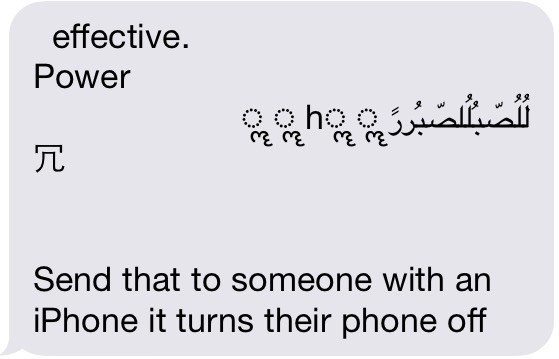
What Does the iMessage Bug Do?
While it does not affect everyone and it is not random, a friend or coworker may send you the message as a prank. The bug only causes the phone to restart and it definitely does not put your personal information at risk. So, while the bug will not harm your device, it is annoying nonetheless. Some users have noticed that they are unable to access the Messages application after receiving the message. For these users, opening Messages immediately causes the app to crash and return to the home screen.
How to Fix the iMessage Bug
Apple released a support document addressing the issue and offering a temporary solution:
If Messages quits unexpectedly after you get a text with a specific string of characters
Apple is aware of an iMessage issue caused by a specific series of unicode charactgers and we will make a fix available in a software update. Until the update is available, you can use these steps to re-open the Messages app.
- Ask Siri to "read unread messages."
- Use Siri to reply to the malicious message. After you reply, you'll be able to open Messages again.
- If the issue continues, tap and hold the malicious message, tap More, and delete the message from the thread.
Other Fixes
As we researched this issue further, we found that another “fix” is to have a friend send you a regular message or to message yourself, either via Siri or through a Share Sheet in another app.
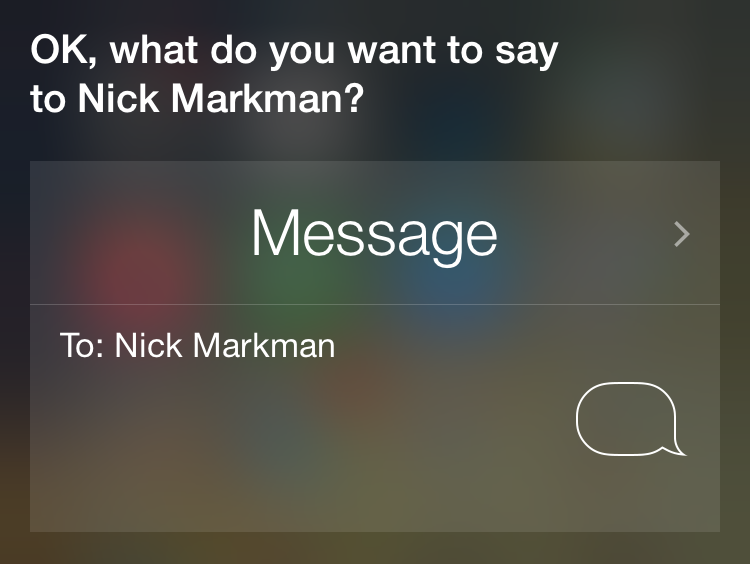
As soon as an update is available (probably in the next few days), be sure to update your iPhone to fully solve the issue. Not sure how? Stop by any CityMac location and we can quickly show you how.
Have you experienced the iMessage bug? What are your thoughts on the issue? Let us know in the comments below!