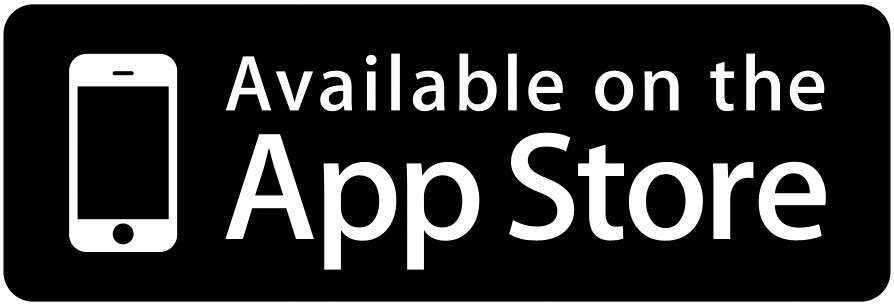Weather is a uniting force of nature. We are all subject to it and we all love to talk about it. I mean seriously, what would small talk be without the weather? Phones have been able to receive weather updates for awhile now, but there are tons of different apps available in the App Store which present the weather in slightly different ways. My personal favorite weather app is Dark Skies. With its incredible accuracy, appealing design and advanced notification options - Dark Skies is the perfect app for those who like to keep a finger on the weather's pulse.
What Dark Skies Does Well
What makes Dark Skies stand apart from other weather apps is its precise nature and heavy focus on precipitation. When you first open Dark Skies, it will ask to ping your location and provide you with a nice snapshot of what the weather is currently like in your area. It lets you know the exact present temperature and also informs you of whether the temperature is rising or falling. If you click on the circle which indicates the temp, you can view additional weather details such as wind speed and direction, humidity, pressure barometer and current visibility. A "feels like" label beneath the temperature gauge lets you know what it feels like outside, including wind chill and other factors. On this same screen, you will see a short-term precipitation chart which shows you what the chance of rain is over the next hour - a super useful feature for us Pacific North-westerners.
If you swipe to the left of the home screen, Dark Skies shows you a temperature trend graph which displays the temp highs and lows throughout the day as well as an 24-hour extended version of the precipitation chart. This page of the app also displays the sunrise and sunset times for the day. An additional left swipe from this page brings you to the 7-day forecast. You can click on any day within this forecast to display more detailed information on the expected weather for that day. Again, Dark Skies does an exceptionally great job at predicting and displaying when it is expected to rain.
Live Weather Maps and Notifications
Additional well-designed features of the Dark Skies app are the live weather maps and precipitation notifications. From the home screen, clicking on the "MAP" button will display a Google Earth-esque interactive globe. You can use this page to see both precipitation and temperature changes throughout the world. A timeline at the bottom allows you to scrub through the past few days and upcoming week to see how rain and temperature is fluctuating and changing.
If you click the "NOTIFY" button on the app home screen, you can setup custom notifications for your location to alert you shortly before rain or snow starts. A slider allows you to change the sensitivity of these notifications from heavy rain only to light rain. It is amazing how accurate Dark Skies is with these notifications. While I do not keep the notifications on all the time (living in Seattle, I'd be constantly bombarded with rain notifications), when I have used them - they have been incredibly reliable.
Why Pay For A Weather App?
Dark Skies is not a free app, coming in at $3.99 in the iOS App Store, but it has the additional features and professional design that one expects out of a paid application. Sure, the iOS Weather app comes installed with the operating system, but it does not provide you with the amount of detailed information and notification options as Dark Skies. I've also found that Dark Skies does a much better job at both displaying current weather and predicting upcoming weather than the Apple Weather or even Yahoo Weather app. For those who rely on up-to-date, detailed and accurate weather forecasting, Dark Skies is a must have for all of our iOS devices.