
Every so often, Apple coins a new term to describe a new product or feature of a product. These terms tend to be rather vauge and confusing for those who do not keep a constant tap on the Cupertino tech giant. From the Retina Display to Space Gray, Apple terminology usually requires a bit of explanation. With the release of Apple Watch, the new MacBook and the updated 13-inch MacBook Pro with Retina Display, Apple's new hot term is Force Touch. Force Touch refers to both the new trackpad technology of the new MacBook and 13-inch MacBook Pro with Retina Display as well as an entirely new gesture for Apple devices.
The Force Touch Trackpad
The MacBook trackpad is usually not an area of focus for Apple. That was not the case on March 9 when Apple announced the Force Touch Trackpad of the new MacBook and updated 13-inch MacBook Pro with Retina Display. Traditionally, the trackpad has functioned as a mechanical button. When you click down on the trackpad, the trackpad acts as a button in the same way that a computer mouse does. The new Force Touch trackpad will not click like a mechanical button. Instead, it has what Apple has called a "taptic engine", which detects click pressure through four different force sensors located in the corners of the trackpad. The taptic engine can determine the difference between a light click and a hard click, or what Apple calls a "force click".
Apple's new Force Touch trackpad
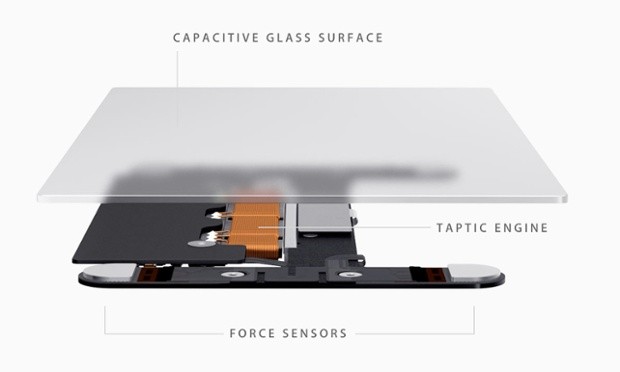
When you execute a force click on the Force Touch trackpad, the taptic engine will respond by issuing a physical response to the backside of the trackpad - almost like a vibration. This means that even though the new trackpads do not mechanically click, the taptic engine stills provides physical feedback for harder trackpad clicks. This technology has existed in Android and Windows phones for awhile by using vibration motors, but Apple has streamlined and updated that existing technology for the Force Touch trackpad. Replacing the older mechanical trackpad with the Force Touch trackpad is partly how Apple was able to make their new MacBook so incredibly thin.
Force Touch on the Apple Watch

Apple's first public mention of Force Touch came when they announced the Apple Watch back in late 2014. Due to the small screen size of the Apple Watch, gestures which existed on previous Apple touchscreen interfaces such as pinch-to-zoom felt clunky and out of place. Apple's solution to this was to create an entirely new gesture for the Watch called Force Touch. This new gesture provides an entirely different dimension to interacting with iOS. Apple says on their website that Force Touch allows for entirely new ranges of context-specific controls. For example, Force Touching on the Apple Watch will bring up new commands, allow you to change watch faces and pause and play music.
If you are having a hard time grasping the concept of Force Touch, think of right-clicking on a computer mouse. Although the gesture is nearly identical to the left-click, right-clicking on a mouse provides you with an entirely new set of options and commands.
The Future of Force Touch
It is hard to know for sure how Apple will utilize Force Touch in the future, but with the introduction into both the Apple Watch and MacBook Pro, it would not be surprising to see Force Touch adopted into other Apple product lines. Through WatchKit, developers will be able to incorporate Force Touch controls into a variety of different applications. The prevailing rumor is that Apple will introduce a Force Touch sensitive touchscreen into the new iPhone 6 and 6 Plus updates later this year. Until then, we will have to watch until mid-April to get our hands on Force Touch and see how it works for ourselves.
What do you think of Force Touch? What are some cool ways that Force Touch could be incorporated into your favorite apps? Have any questions? Drop us a line on our web chat or leave a comment below!