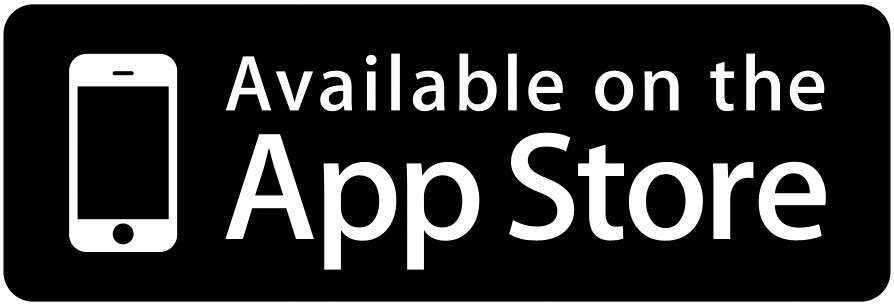Apps serve countless purposes, but one area that they are really helpful with is productivity. Whether it is keeping notes and reminders organized or saving articles for offline reading - productivity apps can make your life simpler and more structured. Here are five useful, crossplatform apps that can help bring order to your life.
1. Evernote
Mac / PC / iOS / Android / Windows Phone / Web
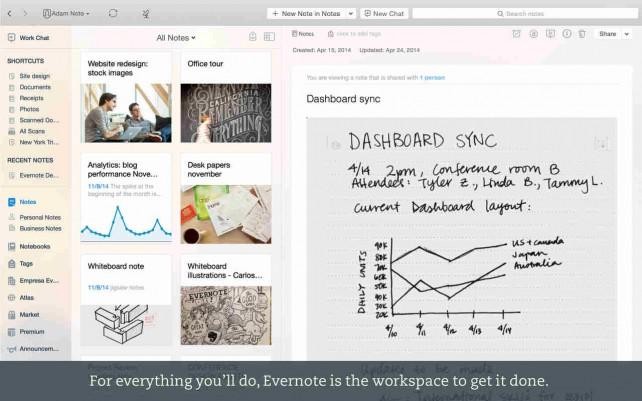
Evernote is an extremely popular, feature-packed note taking app that blows the stock “Notes” app out of the water. You can add tags, organize your content into notebooks, sync across devices and easily search for notes you’ve made in the past. This is all standard with most note-taking apps, but where Evernote really shines is in the types of content you can add. It can store entire documents, photos and even websites.
Evernote is great for keeping all your thoughts, ideas, and links together when working on a project, and for daily note-taking as well. While the service itself is free, there is a “Premium” version that requires a monthly subscription, giving you more storage space for file uploads, the ability to present notes, search inside PDFs, and much more.
2. Wunderlist
Mac / PC / iOS / Android / Windows Phone / Web

Wunderlist is a great alternative to the “Reminders” app on iPhone/Mac. It allows you to make to-do lists that sync in real time across all your devices, including setting due dates, reminders, adding notes, and even sharing specific to-dos or entire lists with other people. The interface is beautiful, whether you’re on the web, on your Mac/PC, or on the go.
The only thing Wunderlist is missing are geofencing/location based reminders and Siri integration. With that being said, the gorgeous user interface and advanced sharing/sync features are definitely worth the trade-off.
Some of the lists I have on my Wunderlist include:
- Groceries (Of course)
- Apartment (A shared list between my roommates to delegate chores and buying milk)
- School (I’ve added all my assignments for the year with due dates and reminders, so I never forget about a project again. Additionally, I can use #hashtags to keep track of which class each assignment is for)
- Wishlist (Here I can add links to online stores like Amazon, or even photos, and then share the whole list with my family during the holidays)
- Places to Visit / Bucket List (A list of cool places I’d like to visit someday)
3. Sunrise Calendar
Mac / PC / iOS / Android / Web
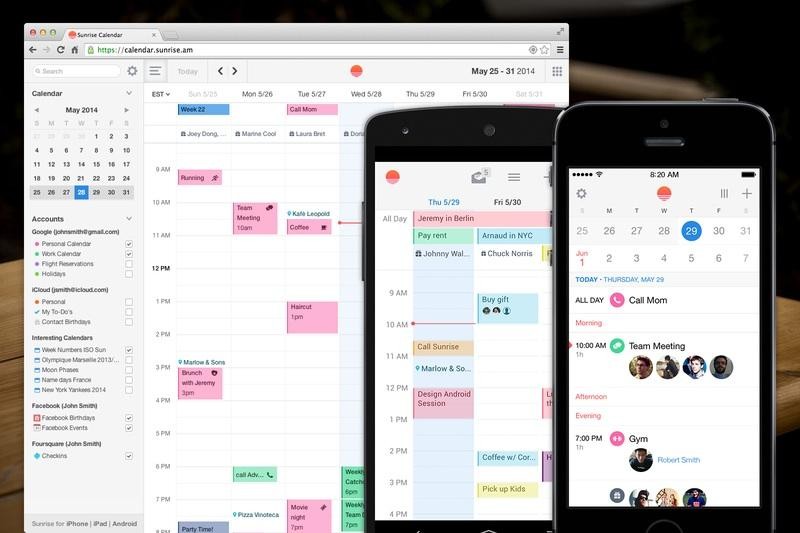
Apple has done a great job with their Calendar application, but for those wanting just a little more, there’s Sunrise (recently purchased by Microsoft). It syncs with iCloud, Google Calendar and Microsoft Outlook, so you can keep your work & personal life in sync. It even taps into Facebook, letting you see your friends’ birthdays and accept/decline event invitations. Sunrise provides weather info for upcoming days, can display your reminders and syncs in real time across your devices. All in all, it seems a little easier to use and looks better than any other calendar app I’ve encountered.
4. Pocket
iOS / Android / Web

Have you ever come across an interesting article or video on Facebook or online that you just don’t have time to view? Pocket solves this problem by saving such articles in one unique place (your virtual “Pocket”) and syncs it across your devices. You can save directly from certain supported apps on iPhone, and the browser plugin makes it easy to save articles and videos right from your Mac/PC. It’s very similar to Safari’s Reading List, but works in other browsers/apps besides Safari.
5. If by IFTTT
iOS / Android / Web
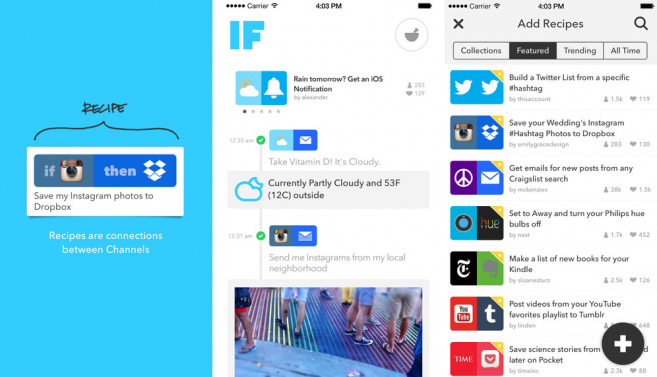
IFTTT stands for “If This, Then That.” IFTTT allows you to create easy, automatic links (called “Recipes”) between two web-connected services. For example, a recipe could be “If I’m tagged in a photo on Facebook, save it to my Dropbox” or “If it’s going to rain tomorrow, send me a text message.” It is compatible with 100's of apps and services (called “Channels”). You can even control things in your home, like the Nest Thermostat, with recipes like “If the temperature outside drops below ___° then set the Nest Thermostat to ___°” IFTTT is great in that you can set up recipes and they’ll run automatically in the background. Try it for free at ifttt.com.
IFTTT also just released a series of free apps for iOS/Android called “Do.”
Do Button: https://itunes.apple.com/us/app/do-button-by-ifttt/id905998610
Do Camera: https://itunes.apple.com/us/app/do-camera-by-ifttt/id905998167
Do Note: https://itunes.apple.com/us/app/do-note-by-ifttt/id905998379