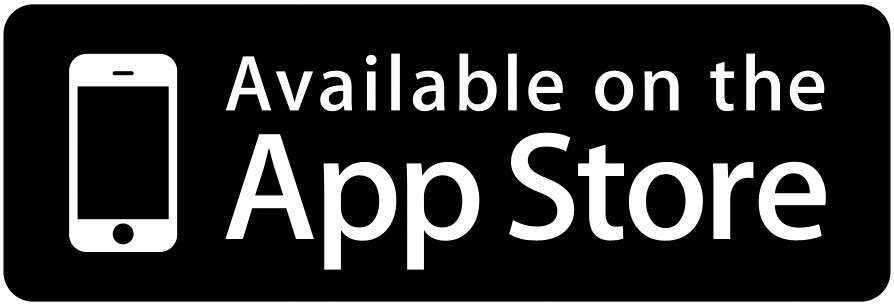The thermostat represents the Goldilocks story of any household. Your house can be too hot, too cold and, occassionally, just right. Wouldn't it be nice if your thermostat could program itself to prevent this Goldilocks dilemma? The Nest Thermostat does exactly that. Not only does Nest learn your heating habits as you use the device, it can be controlled remotely and can also help save you money on your heating and cooling bill each month.
Heating & Cooling, Personalized
When I say that the Nest is smart, I mean really smart. The Nest Thermostat can be programmed directly from the device like most thermostats or programmed via the mobile and web app, but the real genius of Nest lies in its Nest Sense learning features. Here, directly from nest.com, are some features of Nest Sense.

Auto-Schedule
The Nest Thermostat programs itself in about a week. It creates a personalized schedule based on the temperature changes you've made and continually adapts to your changing life. If you suddenly start keeping your house at a warmer or cooler temperature, Nest will recognize this and adjust its schedule accordingly.
Auto-Away
After you've left the house, the Nest Thermostat senses that you're gone and automatically adjusts the temperature to avoid heating or cooling an empty home. Auto-away works by line of sight, meaning that whenever you walk by your Nest, it recognizes your presence in the house. After about a week or so, Nest will have an accurate schedule of when you are are gone or not. This setting can also be applied manually through Nest's settings.
Sunblock
If the Nest Thermostat heats up in direct sunlight, it automatically adjusts to read and sets the right temperature. This is an important feature because, according to Nest, "up to 60% of thermostats are exposed to direct sunlight throughout the year, causing them to read a temperature up to 25ºF/14°C higher than the actual temperature in the room."
The Leaf & Energy Efficiency
The Nest Leaf appears when you turn the Nest Thermostat to a temperature that's energy efficient. When heating, the Nest Leaf will appear whenever the temperature is set to 62ºF/16.5ºC or below. When cooling, setting the Nest to 84ºF/29ºC or above will always get the Leaf. The Leaf challenges you to set your home to temperatures that will save you on your energy bill.
Time-to-Temperature
The Nest Thermostat learns how long it takes to heat or cool your home, so it will show you how long it will take to reach your target temperature.
Airwave
This feature is awesome for those living in humid environments who wish to keep their home cool. Airwave will automatically run the AC less when humidity in your home isn't too high, ensuring you stay cool.
Cool to Dry
If you're in a hot, humid climate, Cool to Dry can help keep your home dry, without needing a dehumidifier. From nest.com, "your air conditioner chills air by passing air over refrigerated coils. These coils also take the humidity out of the air and turn it into water, which condenses on the coils. In other words, hot humid air goes in, and cold dry air comes out. So Cool to Dry lowers humidity without the help of a dehumidifier, by cycling the AC on and off."
Learn More About How Nest Learns
Will Nest Work with My System?
To find out if Nest is compatible with your current thermostat and setup, check out this Nest website. Simply remove your current thermostat from the wall, take a picture of the wire configuration and double-check it with this site to make sure your system is compatible. If you are unsure of whether Nest will work with your home or not, send a picture of the thermostat wire configuration to photos@nest.com and a Nest support technician will give you and answer in 3-5 business days.
How To Install Nest
Staying Connected With the Nest App
Smart home products are all about remote access and ease-of-use through mobile and web applications. The same is true with Nest. Through the Nest application on your smartphone, tablet or laptop - you can control your thermostat remotely as long as your device is connected to WiFi. Your Nest will automatically update as software updates are released for the app to ensure that your devices remain compatible. Through Nest's web app at nest.com/home, you can access the same features as the mobile app from any device connected to WiFi.