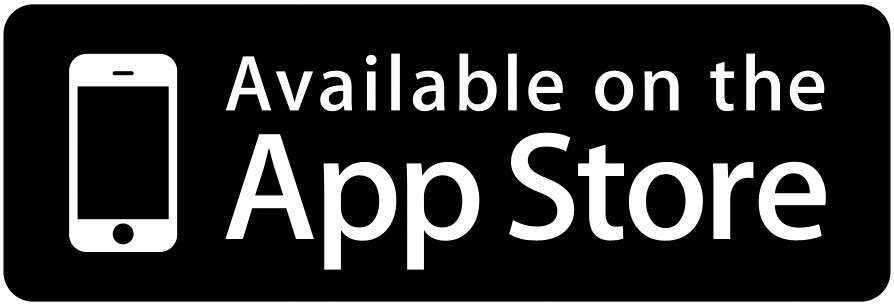Smart home products are an increasingly popular trend in the tech industry. We are excited to announce that we now carry the Dropcam Pro, a smart WiFi video monitoring system for your home and office. Whether you use it as a baby monitor, home surveillance system, or to simply see who is raiding the fridge every night - the Dropcam Pro provides you with the hardware and software you need.
The Dropcam Pro Specs
Enhanced Two-Way Audio
With the Dropcam Pro, you can talk back and forth through the device using Dropcam's state-of-the-art mic and speaker. This is a great feature for those using Dropcam as a baby monitor and could also be useful for playing a practical joke or two on an unsuspecting visitor.
Night Vision
Perfect for home surveillance, the Dropcam Pro features a night vision mode, allowing you to keep an eye on things in the middle of the night.
Intelligent Alerts
With the Dropcam app, you can setup custom email and push notifications to alert you when motion and sound are detected.
Keep Everything in Sight with HD Video
Disregarding the extra features, Dropcam Pro excels at its primary purpose - being a camera. Dropcam Pro records in 720p at 30 frames per seconds and has a 130 degree field of view. The Dropcam Pro also features an 8x digital zoom which can be controlled using the Dropcam mobile or desktop apps.
Video Monitoring Schedule
Do you only need to capture video and audio at certain times of the day or week? With Dropcam's scheduling feature, you can do just that. You can set your camera to turn on and off based on time of day or your location.
Setting Up Dropcam Pro
Dropcam prides itself of ease-of-use and setup. To setup Dropcam Pro, simply plug in your camera or camera and launch the Dropcam app from your phone or computer. Once the device is connected to your home WiFi, you will be set up and streaming video in seconds.

The Dropcam App
The Dropcam mobile app is an integral part of the Dropcam setup. With the app, staying connected has never been easier. The app allows you to easily view all of your Dropcam feeds in one space as well as setup notifications to keep you in the loop while you are away. Here are some other features of the Dropcam app:
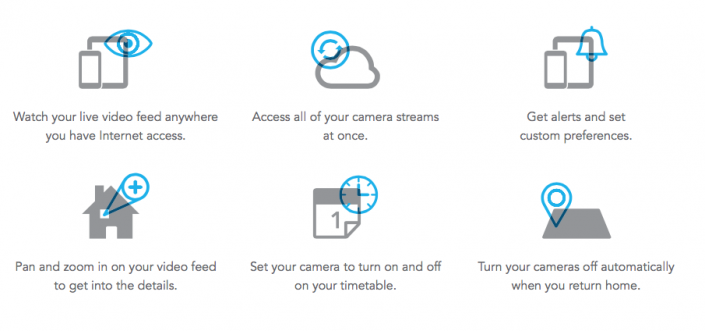
Cloud Recording with Dropcam
Dropcam has an optional subscription service called Cloud Recording. This features allows the app to save and store live video feeds on a rolling basis for a certain period of time. With Cloud Recording, you can save footage for future playback, share clips with friends and families and keep track of avtivity in specific areas of a room. Here are some other features of Cloud Recording:
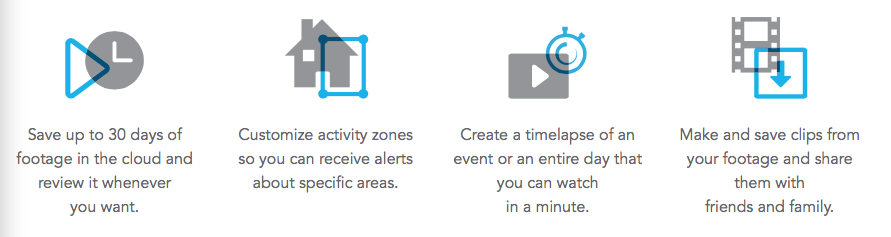
Cloud Recording Subscription Prices
- 7-day continuous footage storage: $9.95 per month OR $99 per year
- 30-day continuous footage storage: $29.95 per month OR $299 per year