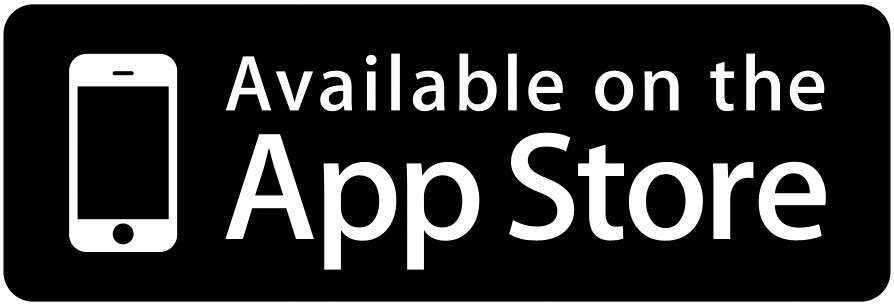The iPad is known for its versatility and ease-of-use. With other 600,000 apps specifically designed for iPad, Apple’s flagship tablet has numerous uses and functions. One function people may be unaware of is the ability to use an iPad as a monitor for your Mac. While there are multiple apps that use WiFi to turn your iPad into an external display, a new app called Duet offers a way for people to tether their iPad to a Mac using the charging cable for a fast, latency-free connection.
The iPad is known for its versatility and ease-of-use. With other 600,000 apps specifically designed for iPad, Apple’s flagship tablet has numerous uses and functions. One function people may be unaware of is the ability to use an iPad as a monitor for your Mac. While there are multiple apps that use WiFi to turn your iPad into an external display, a new app called Duet offers a way for people to tether their iPad to a Mac using the charging cable for a fast, latency-free connection.
What Does Duet Do?
Duet transforms any iPad into an external display for a Mac. With Duet, you can enjoy a larger computing landscape with touchscreen capabilities for OS X. This means that while your iPad is acting as a monitor, it remains fully touchscreen capable - allowing you to interact with OS X in ways you never have previously.

Duet allows users to select between Retina and non-Retina display modes as well as options for 30 or 60 frames per second. The setup and installation for Duet is remarkably simple.
Why Use a Cable Instead of WiFi?
Previous apps have allowed users to use their iPad as an external display through WiFi. While this method offers the convenience of a wireless setup, it also makes the entire system more prone to latency and lags. Duet, which relies on your iDevice’s Lightning or 30-pin charger, provides a more latency-free experience since the iPad is directly tethered to the Mac. Also, since your iPad or iPhone must be plugged-in in order to use Duet, it will stay charged while it is being used as a monitor.
Will Duet Work With My Devices?
Duet is compatible with the following devices:
- Macs running OS X 10.9 or later
- iOS devices running iOS 6 or later
- Duet is working on an update to allow compatibility with iOS 5.1.1
- Duet will release a PC version in the future.
How to Get Duet
The Duet system is comprised of two parts: the iOS app and Mac app. The Mac app is available as a free download from Duet’s website. The iOS app is a $14.99 download in the App Store. Once downloaded and installed, simply open up both applications, connect your iPad to your Mac via Lightning or 30-pin charger and viola! Your iPad is now a fully functioning external monitor!
Download Duet in the App Store for $14.99
Introducing Duet for iOS and OS X