The new Health app in iOS 8 has received a lot of attention for its health and fitness tracking capabilities. One feature of the Health app that has gone rather unnoticed is called Medical ID. Medical ID is a very handy and potentially life-saving feature in iOS 8 - especially for individuals who have a passcode lock on their iPhone. In case of an emergency, first-responders can view your Medical ID even if your phone is locked.
What Does Medical ID Display?
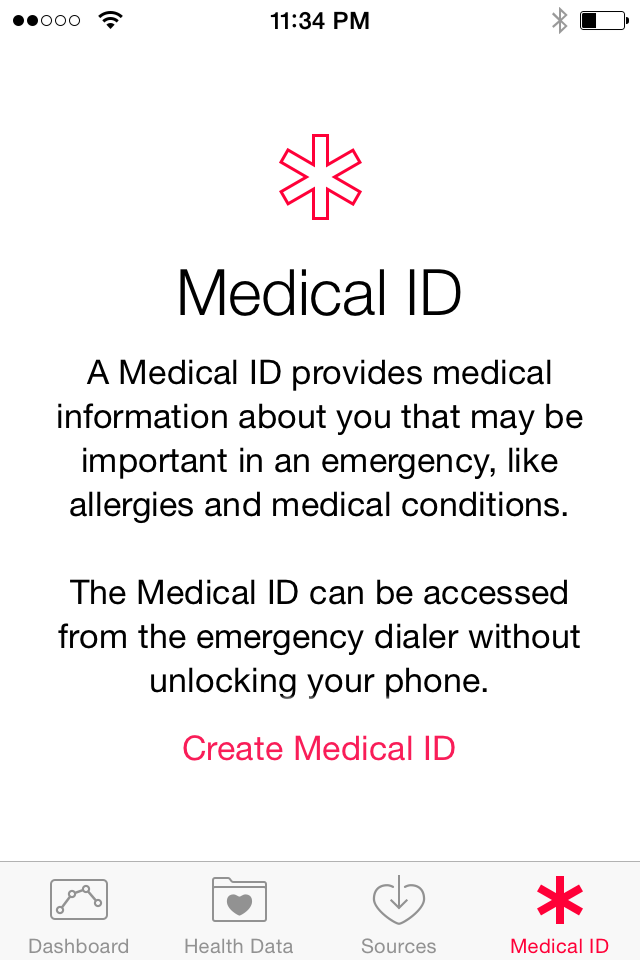
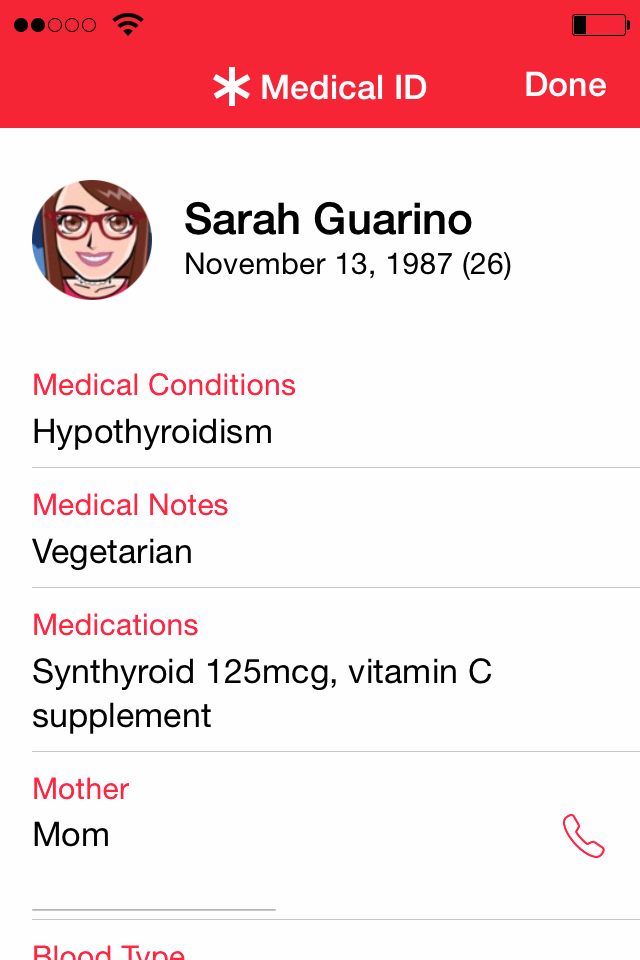
Medical ID contains the most pertinent information that any medical responder would want to know in the case that an individual in need of help was incapacitated or unresponsive. Medical ID will display a picture of you so responders can verify your identity. It will also show your birthday, weight, height and whether or not you are an organ donor. You can add several emergency contracts from the Contacts app to your Medical ID, allowing responders to quickly and easily contact a loved one in case of an emergency. Medical ID also allows you to list your blood type, medical conditions you may have, medical notes, allergies or reactions and medications that you take.
How to Set Up and Access Medical ID
To set up your own Medical ID, open the Health app and click "Medical ID" in the bottom toolbar. Then, select "Create Medical ID" and enter any information that you would want emergency responders to know. To access Medical ID from your iPhone lock screen, swipe left on the lock screen to access the pin-pad. In the bottom-left corner, click "Emergency." This access a section of the lock screen where emergency responders can call 911. They can also view your Medical ID from this screen by clicking "Medical ID" in the bottom-left corner.
