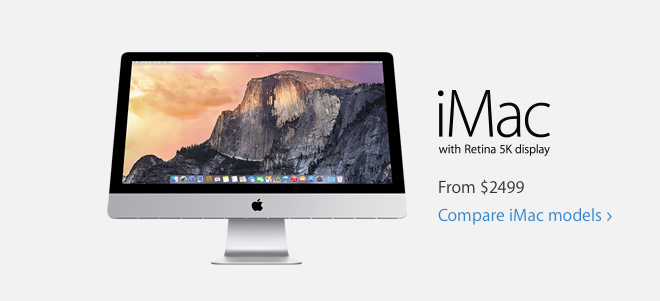Apple recently announced their new iMac’s with Retina 5K Display. These new iMac's will come standard with a Fusion Drive installed. Today, we are going to look at the differences between a Fusion Drive and a traditional hard drive as well as explain the benefits of each.
Buy iMac with Retina 5K Display from CityMac Online!
Apple's Historical Hard Drive Options
Before the release of the Retina 5K iMac, Apple has only offered two different types of hard drives to be installed in their baseline iMac models - the standard high capacity hard drives and SSD (solid-state) hard drives. Apple has moved away from installing the traditional hard drives in their laptops as only the Macbook Pro (non-retina) offers a traditional hard drive.
Apple's storage upgrade options for the new Retina 5K iMac
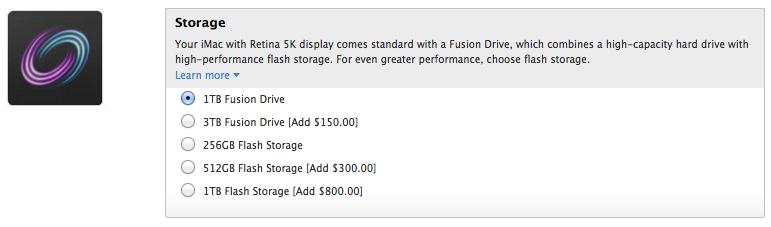
The Traditional Hard Drive
The basic advantage of having a traditional hard drive is the storage capacity. Traditional hard drives come with either 500GB or 1TB of storage space and has become the standard storage options in computers today. The downside of traditional hard drives is that they tend to not be as reliable as solid-state drives because of their moving parts. These hard drives consist of data platters, which is where the data is stored.
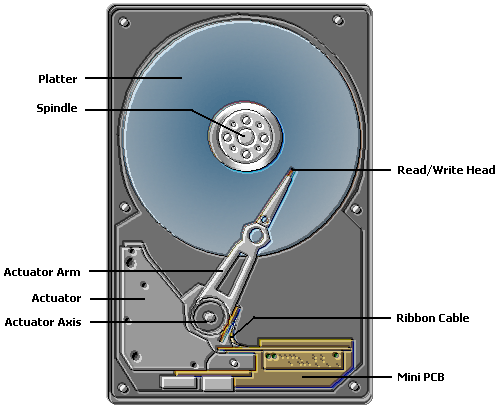
Think of these platters as little CD’s that are read and written to by a little arm that moves back and forth, reading the information that is on the platters. This arm moves back and forth millions of times in order to meet the demands of a working hard drive. If your hard drive is full, reading the information off of the platters can take awhile and this will cause a computer’s overall speed to decrease or even become unresponsive. Whenever the hard drive is active and data is being accessed, it is best to not move the computer - otherwise these platters can get damaged, just like CD’s can get scratched. Because of the moving parts in these hard drives, they are less-reliable and they access data in a slower manner than a solid-state drive.
The Solid-State Hard Drive
The main benefit to a solid-state drive (SSD) is their speed and reliability, as they have no moving parts. That means no moving spindle, no moving arm and no data platters to scratch that could leave you with unreadable data. These SSD’s have flash memory that makes your data easily retrievable, makes your computer faster and less prone to failure. The only downside to SSD’s is their cost versus storage capacity - as right now, a 1TB SSD drive will cost you in the range of $350-$500 on Amazon versus a traditional hard drive that would cost you under $100.
Solid-State Drive (left) vs. Traditional Hard Drive (right)

The Apple Fusion Drive
What makes the Apple Fusion Drive so great is that it combines the best part of both hard drives into one drive. A 1TB Fusion Drive comes with 128GB’s of SSD storage merged with a traditional hard drive to be able to store more. The main function of the Fusion Drive is the ability to automatically store the most frequently used files, applications, documents or photos on the faster SSD part and the infrequently used items stay on the larger standard hard drive. This will speed up everything that the computer does, making your computer as fast as possible.
Apple first announced their Fusion Drives in October 2012 as an upgrade option in their iMacs and Mac Minis. If you are in the market for a Retina 5K display iMac, these Fusion Drives now come standard and you can pick one up today at your local CityMac store.