A lot of Mac users have known about Spotlight - the system-wide desktop search feature - since it was released with Mac OS X Tiger in 2004, but not many people know all the great things it can do besides search for programs and files. Here are some of the cool things that Spotlight on Mac can do.
1. Searching
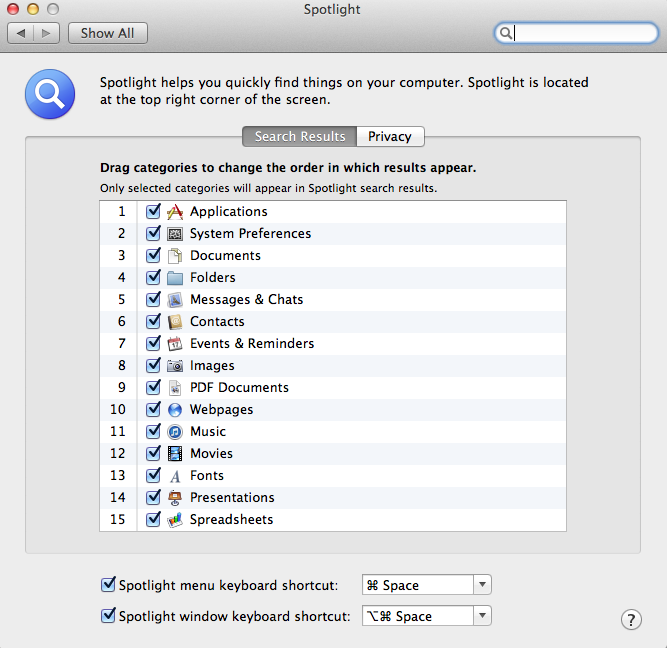
Spotlight can look through all of your applications, system preferences, documents, videos, music, pictures and folders. If you have iCloud set up, you can also look at your contacts, iMessages, Calendar events and Reminders from all of your Apple products. It can also search Safari browsing history on all of your Apple devices. Lastly, it can search through all of your Pages, Keynote and Numbers documents across your devices.
Along with searching through information on your computer, Spotlight can also search for terms in Wikipedia and Google.
To access and open Spotlight, click the magnifying glass icon located in the upper-righthand corner of your desktop. You can also open Spotlight with the CMD + Spacebar hotkey (the CMD button is located to the left and right of the spacebar and is marked with the ⌘ icon).
2. Calculator
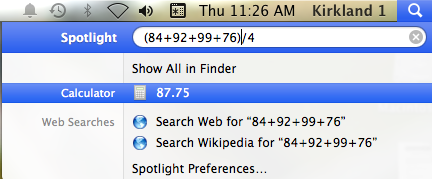
Yes, Spotlight can do math equations by typing directly into it. It cannot compute more complicated equations such as integrals and infinite sums. Using Spotlight as a simple calculator is much more convenient than moving your whole desktop out of the way to access the dashboard.
3. Dictionary
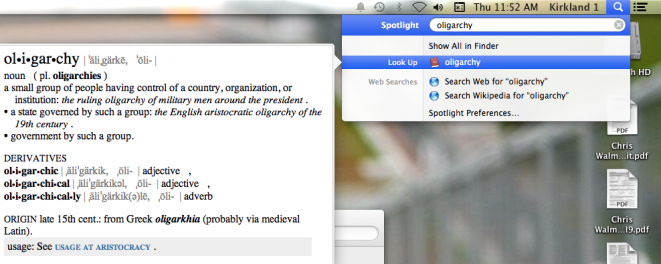
Spotlight can also look up any word you wish. Just type the word in Spotlight, click CMD+ L and it will automatically bring up the Oxford Dictionary definition.
4. Quick Look
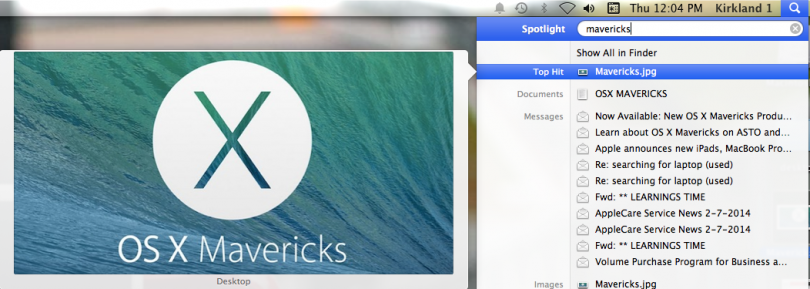
While searching in Spotlight, hovering your cursor over a result will bring up a preview of whatever email, video, song, picture, document, or even webpage you searched. This is a convenient way to preview content in Spotlight without having to actually open it.
Spotlight is a powerful tool to access to information and files you need quickly. Short of voice commands, Spotlight is the perfect desktop personal assistant.
From George in Kirkland, have a great day!